When to replace components versus performing targeted repairs
Deciding whether to replace a component or perform a targeted repair is a common challenge for device owners and IT teams. This overview explains practical criteria—age, failure mode, diagnostics, and long-term value—to help determine when replacement preserves performance and when a focused repair is more efficient and sustainable.
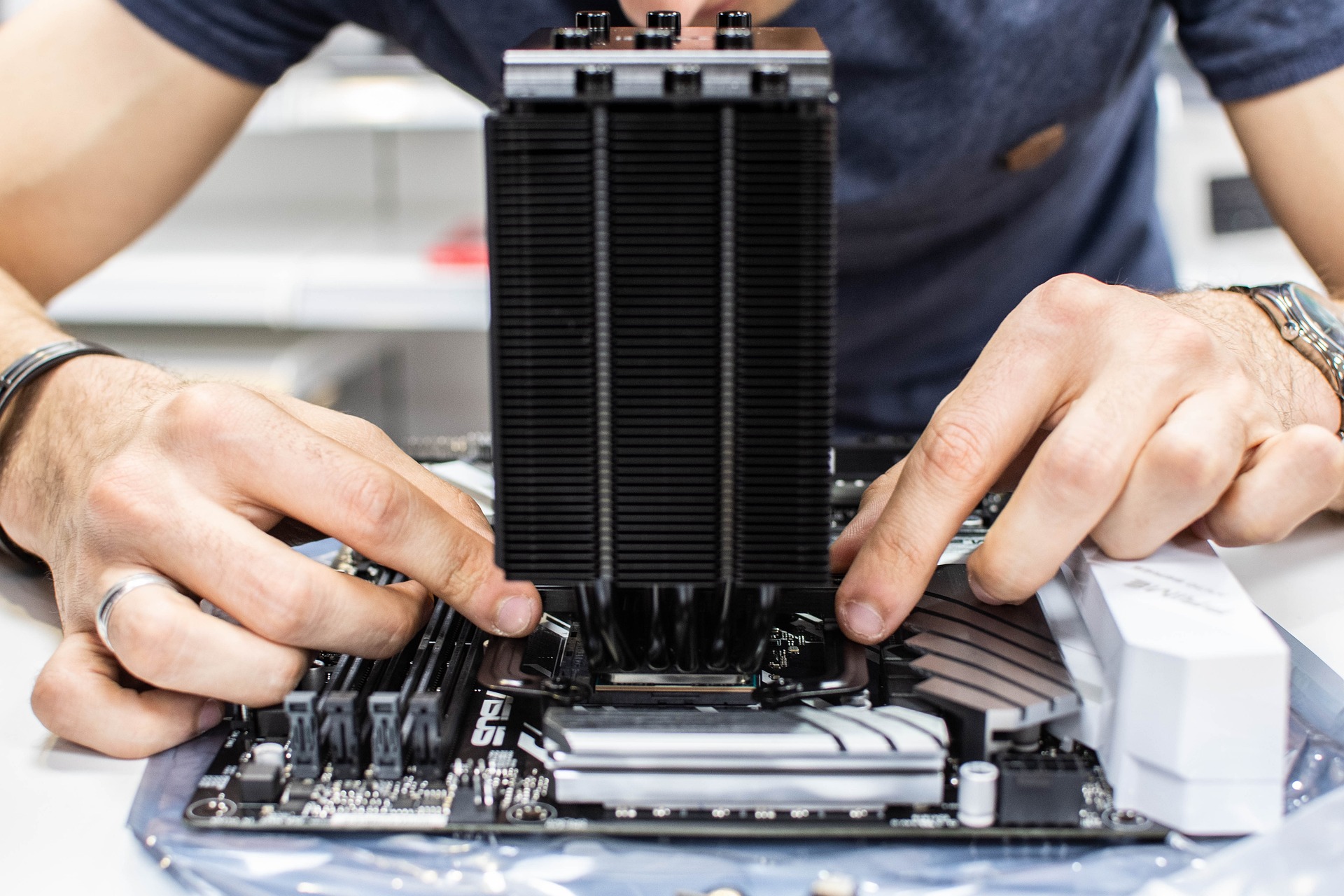
Deciding between replacing a component and performing a targeted repair often comes down to balancing cost, downtime, and risk. Key factors include the component’s age, warranty status, the nature of the failure, and whether the device will meet future needs after repair. Considerations such as security updates, firmware support, and how easily backups can be restored also affect the decision. Environmental concerns and opportunities for upgrades or recycling should influence choices when similar long-term outcomes are possible.
When should a battery be replaced?
Battery degradation is predictable: capacity and peak performance drop over time. If diagnostics show rapidly declining capacity, frequent shutdowns, or charging issues, replacement is usually the right choice rather than repeated troubleshooting. For user-replaceable batteries, the cost and downtime are typically low, and swapping restores runtime immediately. For sealed devices, assess whether battery replacement is economical compared to the device’s residual value and whether firmware updates or recalibration could temporarily improve behavior.
How to approach firmware versus replacement?
Firmware problems can mimic hardware faults, causing instability, connectivity issues, or degraded performance. Before replacing components, verify firmware integrity: update to the latest release, check rollback options, and run integrity checks. If firmware updates are unavailable or the device is no longer supported, a hardware replacement may be safer for security and reliability. Keep in mind that firmware fixes are often lower-cost and preserve resources, but only when updates resolve the root cause and the hardware remains fit for purpose.
Can improved cooling extend component life?
Thermal stress accelerates wear in CPUs, GPUs, storage, and power delivery. If overheating triggers throttling or failures, targeted repairs—cleaning dust, replacing thermal paste, or upgrading fans—can restore stability and extend component life. For older systems with repeated thermal damage or warped heat sinks, replacing the damaged component or upgrading to a more efficient cooling solution may be necessary. Cooling fixes are a cost-effective first step, and they preserve performance while minimizing waste when properly executed.
When is storage replacement necessary?
Storage failures range from isolated bad sectors to complete device collapse. Run diagnostics and SMART checks to evaluate health. If corruption is limited, targeted repairs like secure reformatting and bad-block remapping can work temporarily, but persistent read/write errors or failing SMART attributes usually justify replacement to protect data integrity. Prioritize backups: always verify you can restore from local or cloud backup before attempting repairs. Upgrading to faster, more reliable storage can also yield performance gains and improved connectivity with modern systems.
What do diagnostics reveal about performance?
Comprehensive diagnostics separate software-related slowdowns from hardware degradation. Run CPU/GPU stress tests, memory checks, storage benchmarks, and network diagnostics to identify bottlenecks. If tests indicate failing modules, targeted component replacement can be efficient: swapping a defective RAM stick or SSD often resolves issues without replacing the whole system. However, if multiple subsystems fail or performance gains from repairs are limited due to outdated architecture, a full replacement or planned upgrade may be the more prudent investment.
How does sustainability influence repair decisions?
Sustainability considerations push toward repair when safe and practical—repairing reduces electronic waste and often consumes fewer resources than manufacturing new parts. Recycling options and the availability of refurbished components are important factors. When a repair significantly extends usable life without compromising security or performance, it is typically more sustainable. Conversely, if repeated repairs are short-lived or the device lacks critical firmware/security updates, replacement with more energy-efficient hardware may yield a lower environmental impact over time.
In summary, choosing between replacement and targeted repair requires a mix of diagnostics, lifecycle assessment, and practical planning. Prioritize data backup and security before any intervention, use firmware and diagnostic tools to rule out software causes, and consider cooling or minor part swaps for thermal or single-component failures. When warranties, safety, or ongoing support are lacking, replacement can be the safer long-term option, while thoughtful repairs often save cost and reduce environmental impact when they restore reliable operation.





